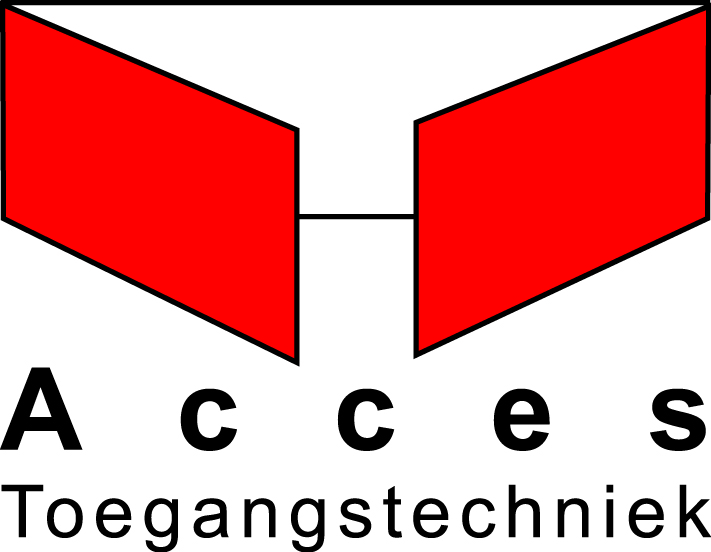Here something similar to the error message:
"YumRepo Error: All mirror URLs are not using ftp, http[s] or file"
Using the graphic app is not the best way to solve an error.
Surfing the web I discovered the command line I needed for debug:
- Code: Select all
# yum repolist
This is the best way to verify everything is OK.
It was not.
I catch 2 or 3 error on top of the output and 3 on the middle, while it was ending with a list of repo and a column with the number of available mirror sites.
???????????
Going on surfing, I found the address of the main site has changed.
As stackoverflow reported on https://stackoverflow.com/questions/21396508/yumrepo-error-all-mirror-urls-are-not-using-ftp-https-or-file
we have to modify /etc/yum.repos.d/CentOS-Base.repo (I suggest a backup copy, before).
For every repo in that file we must:
1) Comment out "mirrorlist" line
2) Uncomment "baseurl" line
3) Replace in "baseurl" line "mirror.centos.org/centos" with "vault.centos.org".
Yes, we change the address and omit a part of the path, rest of the URL remains unchanged. (also here I suggest to make a copy of the original line).
For example:
- Code: Select all
#mirrorlist=http://mirrorlist.centos.org/?release=$releasever&arch=$basearch&repo=updates&infra=$infra
#baseurl=http://mirror.centos.org/centos/$releasever/updates/$basearch/
baseurl=http://vault.centos.org/$releasever/updates/$basearch/
If we run again:
- Code: Select all
# yum repolist
Most of the errors disappeared!
But it is not completely OK.
Scrolling down the same web page there is an admin still using CentOS 5.4 - an "ancient" version. He claims that substituting "$releasever" with "5.4" directly eliminates last errors.
So I did.
- Code: Select all
#baseurl=http://vault.centos.org/$releasever/updates/$basearch/
baseurl=http://vault.centos.org/6.10/updates/$basearch/
And it works flawlessly!
 I come Informatica -
I come Informatica -
 I como Informática -
I como Informática -
 I for Information Technology
I for Information Technology